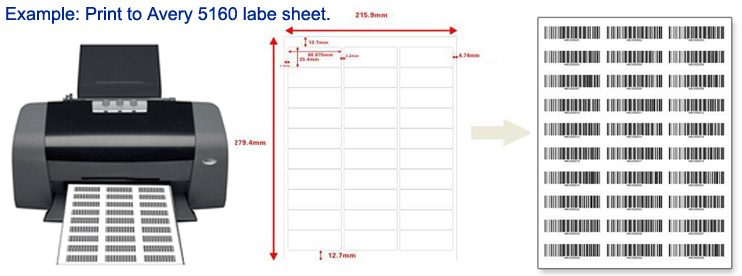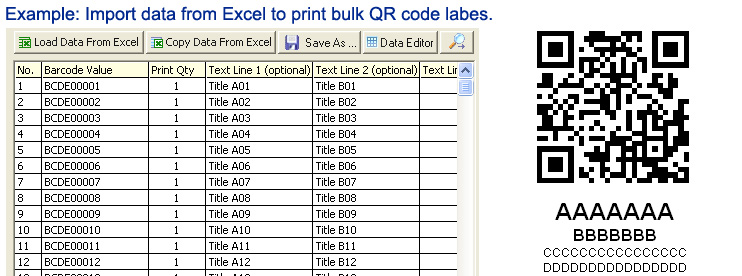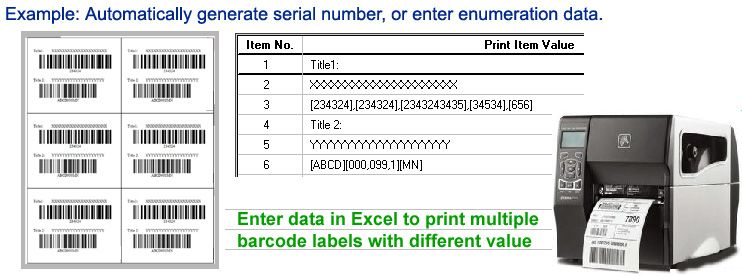|
|
|
|
|
|
|
Simple
Edition:
Code128
Code128A
Code128B
Code128C
|
|
Desktop Free Barcode Software
With Stronger Functions
Recommended by CNET:
Best
Free Barcode Generator Alternatives for Windows
|
|
|
|
This
software has three editions: |
| |
|
|
|
Std
Edition |
|
1.
Use Excel data to print simple barcode labels in
batches.
Free Download
2.
Print to laser/inkjet printer, or professional
barcode printer.
3. No need to design label, just simple
setup, you can print labels directly. |
| |
|
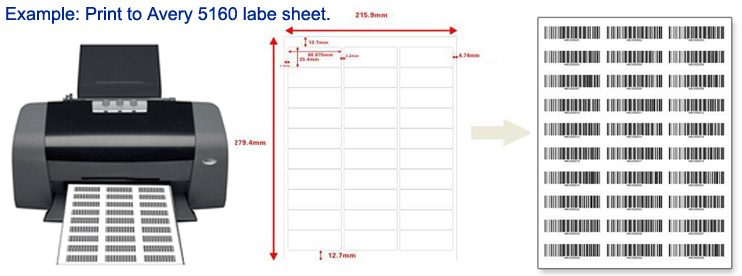 |
| |
|
|
|
Pro
Edition |
|
1.
Similar to the std version, it can print more
complex labels.
Free Download
2. Support almost all barcode types. |
| |
|
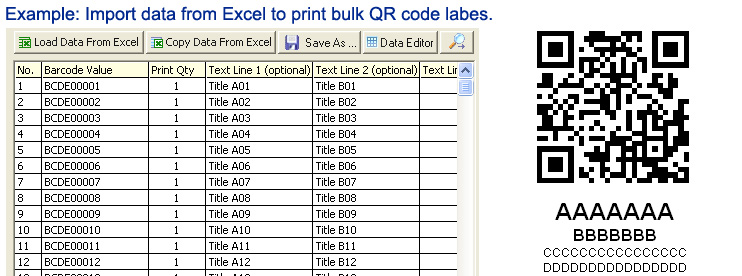 |
| |
|
|
|
Label
Design
Edition |
|
1.
Used to design and batch print complex barcode
labels, each label can contain
multiple barcodes, multiple sets of text,
patterns and lines.
Free Download
2.
Enter data in sheet in a variety of efficient
ways, minimizing your workload. |
| |
|
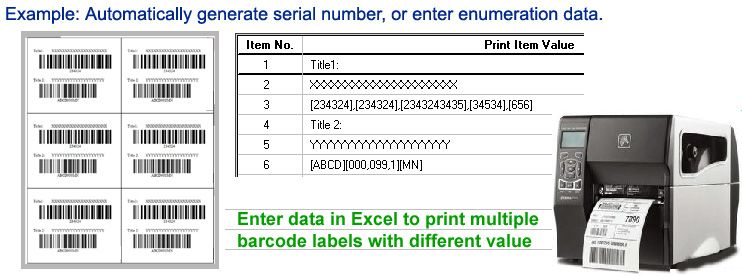 |
| |
|
|
|
|
Summary:
1. This software has a permanent free version and a full
version.
2. The
free version can meet the needs of most users.
3. You
can test the functions of the full version in the free
version.
4. We
recommend that you download the free version first.
|
|
Download
Now - Free
Version Barcode Software
Detail steps about how
to use this software
Desktop version software can export a group of barcode images to a folder |
|
1. Import data from
Excel file to print bulk barcodes. |
2. Make a group
of barcodes with sequence numbers. |
|
3. Design complex
barcode label with texts and logo. |
4. Print barcode
label sheet to Avery 5160, 5161, 5162, etc. |
|
5. Print barcode
label by DOS command line. |
6. Make barcode
including Ascii key: tab, enter, separator, etc. |
|
|
|
|
Free Bulk
Online Barcode Generator For All 36 1D2D Barcode Type: |
|
Online Print Barcodes
to A4 Paper
Serial
Number Barcodes Maker
|
|
How to add a
barcode generate function to your website or web-base program
|
|
Mobile Edition Free
Bulk Online Barcode Generator |
|
|
|
|
|
If you have
a barcode, but don't know what type of barcode it is, please
use:
Online Barcode Type Detector |
|
If you want to know the most suitable barcode size in design label, please use:
Online Barcode Size Tester |
|
Tips:
How to design and print
complex barcode label in MS Word.
Barcode Label Templates for MS
Word
|
|
Windows Version
Barcode Software With More Features:
Download From CNET
|
|
Barcode Printing:
How to use free barcode software to print
barcode label -- 2 ways:
A.
Print
bulk barcode labels with common laser /
inkjet printer to all kinds of label
paper.
B.
Print Barcode Labels to Professional
Barcode Printer: Zebra, TSC, Brother,
etc.
Detail Steps
|
| |
|
|
| |
|
<>>.
Free online barcode generator no need to
install, the install version free barcode
software has more powerful features,
it can design complex labels contain
barcodes, texts, logo, etc. and print
bulk
barcode labels from Excel data.
MS Word format barcode product list and
description download |
|
<>>.
This barcode generator software is published on Download.cnet.com -- the first software
download site, and has the
most
downloads quantity in the Inventory
software category:
Free-Barcode-Generator-on-download-cnet-com
|
|
Download
Now - Permanent Free Barcode
Software |
|
<>>.
This barcode generator software is published on Softonic,
you can get reviews and safe download
from Softonic:
Click
this link to download:
https://free-barcode.en.softonic.com
|
|
|
|
<>>.
Please Join Our
Linkedin
Group - Barcode Generator
Articles:
Barcode
Generator
Barcode Online |
|
|
|
|
|
Free Bulk
Online Barcode Generator For All 36 1D2D Barcode Type: |
|
|
|
|
|
|
|
|
|
About Code 128 Barcode: |
|
Code 128 is a barcode symbology
widely used in enterprise
internal management, production
processes, and
logistics control systems.
Because of its excellent
characteristics, it is widely
used in the management
information systems. Code128
code is a high-density bar code
introduced in 1981. It can
represent 128 characters from
ASCII 0 to ASCII 127, so it is
called 128 code. It contains
numbers, letters and symbol
characters. |
|
Code 128 is one of the many
barcode formats currently in
use. |
|
A Barcode is a method of
representing data in a visual,
machine-readable form. |
|
The barcode formats has two
categories: |
|
One-dimensional (1D) ---
Barcodes represented data by
varying the widths and spacings
of parallel lines. |
|
Two-dimensional (2D) --- Using
rectangles, dots, hexagons and
other geometric patterns to
represented data. |
|
Code 128 is 1D barcode.
It includes verification
protection both via a checksum
digit and byte parity checking.
This symbology has been widely
implemented in many applications
where a relatively large amount
of data must be encoded in a
relatively small amount of
space.
Code 128 is variable
with no fixed length.
But including start bit
and end bit, it cannot
exceed 232 characters.
Coding Table 128 |
 |
|
|
|
|
|
|
|
Code 128 barcode has three code
sets (Code 128A, Code 128B, Code
128C). |
|
|
|
|
|
|
|
Code 128 Auto can encode the
complete ASCII-character set. It
will switching in all 3
character sets of Code 128:
Code 128A: Includes upper case
letters and control characters.
Code 128B: Includes upper and
lower case letters.
Code 128C: Specially optimized
for numbers. It combines every
two numbers together, reducing
the length. |
|
| |
|
|
|
|
Code 128 is a high-density
linear barcode symbology. It is
used for alphanumeric or
numeric-only barcodes. It can
encode all 128 characters of
ASCII and, by use of an
extension symbol (FNC4), the
Latin-1 characters defined in
ISO/IEC 8859-1.[citation
needed]. It generally results in
more compact barcodes compared
to other methods like Code 39,
especially when the texts
contain mostly digits. |
|
| |
|
|
|
|
Allow two-way scanning
(both in the opposite
direction) |
|
| |
|
|
|
|
For the end user, Code 128
barcodes may be generated by
either an outside application to
create an image of the barcode,
or by a font-based barcode
solution. Either solution
requires the use of an
application or an application
add in to calculate the check
digit and create the barcode. |
|
| |
|
|
|
|
Check digit:
The check digit is a weighted
modulo-103 checksum. It is
calculated by summing the start
code 'value' to the products of
each symbol's 'value' multiplied
by its position in the barcode
string. The start symbol and
first encoded symbol are in
position 1. The sum of the
products is then reduced modulo
103. The remainder is then
converted back to one of the 103
non-delimiter symbols (following
the instructions given below)
and appended to the barcode,
immediately before the stop
symbol.
For example, in the following
table, the code 128 variant A
checksum value is calculated for
the alphanumeric string PJJ123C: |
|
|
|
|
|
Code |
|
Value |
|
Position |
Value * Position |
| |
Start Code A |
|
103 |
|
1 |
103 |
| |
P |
|
48 |
|
1 |
48 |
| |
J |
|
42 |
|
2 |
84 |
| |
J |
|
42 |
|
3 |
126 |
| |
1 |
|
17 |
|
4 |
68 |
| |
2 |
|
18 |
|
5 |
90 |
| |
3 |
|
19 |
|
6 |
114 |
| |
C |
|
35 |
|
7 |
245 |
| |
Sum |
|
|
|
|
878 |
|
|
|
|
|
|
|
|
For the purpose of computing the
check symbol, the shift and
code-switch symbols are treated
the same as any other symbol in
the bar code. The checksum is
computed over the symbol values,
without regard for which code
set is active at the time. For
instance the code set C value
"33" and the code set B value
"A" are both considered to be a
Code 128 value of 33, and the
check digit is computed based on
the value of 33 times the
symbol's position within the
barcode. |
|
| |
|
|
|
|
Barcode length optimization:
Code set C (Code 128C) uses one
code symbol to represent two
digits, so when the text
contains just digits it will
generally result in shorter
barcodes. However, when the
string contains only a few
digits or it's mixed with
non-digit character, it does not
always produce a more compact
code than code sets A or B. |
|
| |
|
|
|
|
The different of Code128 and
code39:
Code 128 and Code 39 have many
similarities, and they are
widely used in enterprise
internal management, production
processes, and logistics control
systems. The difference is that
Code 128 can express more
characters than Code 39, and the
encoding density per unit length
is higher. When the unit length
cannot accommodate Code 39
encoding or the coded characters
exceed the limit of Code 39, you
can choose Code 128 to encode.
So Code 128 is more flexible
than Code 39. |
|
|
|
|
|
|
|
Technology of Code 128 cbarcode
From left to right are black and
white barcodes, the black one is
called "bar" (B), and the white
one is called "empty" (S).
If you look closely, the bars
and spaces have 4 different
widths.
We assign the values 1, 2, 3,
and 4 from fine to coarse.
Then we started to read the
barcode according to the
thickness value, and the results
are as follows:
211232231131221213131222212222221224121213121211321132331112
Note that this result is black
and white.
Don't just read the "bar" and
forget it is empty.
There are 61 people in total
here.
Code128 has a head and a tail.
The tail is always 2331112,
which means that Code128 has
ended.
The remaining part is 6 bits as
a block, including the header.
There are 3 kinds of head: A)
211412 B) 211214 C) 211232.
This respectively indicates what
type of Code128 is.
(One of ABC)
We remove the head and tail of
the code we read, and divide it
into blocks again:
231131 | 221213 | 131222 |
212222 | 221224 | 121213 |
121211 | 32113
It happens to be 6 bits as one
piece.
The last block (excluding the
tail section) is the check
digit, which is used to check
whether the barcode is correctly
encoded.
Then, we have a character table.
(It should be said that I have
this table)
What does this character
correspond to each number?
Ours is Code128C type.
Type C code is purely digital,
and each block corresponds to 2
digits.
Look up the table to get 50 09
05 00 01 91 91.
Coding Table 128 |
|
|
|
|
|
|
|
http://barcode.design/
- For Other Type of
Barcode Online
http://Free-Barcode.com/
- For PC
COPYRIGHT (C) EasierSoft Ltd. 2005-2022
cs@easiersoft.com |
|
|